Things you’ll need:
- Knowledge of how to use the terminal
- An internet connection
- A Mac developer account (you can get this as we go along)
- Copy of Xcode (free)
- About an hour of your time (30 minutes downloading, 15-30 minutes doing things)
Basic steps:
- Download and install Xcode
- Download command line tools
- Download and install gfortran from other source
error trying to exec `as': execvp: No such file or directory
Also note that I performed this installation on a Macbook Air.
gcc
Download and install Xcode by clicking this link, or by searching for it in the Apple App Store, where it can be downloaded for free (see image).
After you’ve downloaded Xcode, you’ll want to open it and agree to their terms of service. Then, you’ll want to navigate to the menu Xcode –> Preferences –> Downloads. Here you’ll see an option to download Command Line Tools (see image). Note that you’ll need a developer account at this stage, and I was redirected to their developer page where I had to fill out a form and create my account (using my existing Apple ID, where a lot of the form was already auto-filled).
After you have successfully installed the command line tools, open your terminal and type something like:
$ which gcc
which should return the path of your gcc in /usr/local/bin. All of this should have been taken care of automatically.
gfortran
I mentioned at the beginning that I got an error when attempting to use gfortran on my machine before I’d even installed gcc. I found that gcc must be installed in order to use gfortran. But my gfortran installation went smooth because it’s very straightforward.
Download gfortran from this link.
After considering my hardware, I chose the option:
Mac OS Lion (10.7) on Intel 64-bit processors (gfortran 4.6.2): download (released on 2011-10-20)
The installation has a walkthrough that comes with the package, like many Mac installations. Straightforward and it should also work automatically. Then, open your terminal and type
$ which gfortran
and it should reveal that it was successfully installed in /usr/local/bin.
Happy programming!


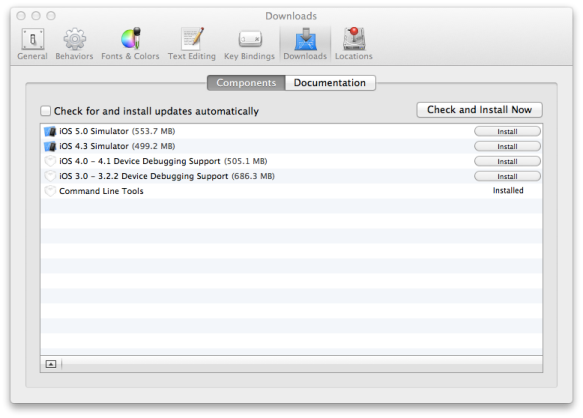
Thank you.
You are posting is helped me.
Thank you your this article is very useful for me ……
Thanks a lot; very helpful
I dont know who you are but you are awesome. I have spent all day trying to figure out how to get gcc to work on the terminal for my hw and all the other tutorials didnt work. Thanks
really, thanks!! I finally fixed this issue!!
Hi, thank you for putting all these notes together. I am not a very committed developer of Mac/iOS apps, so I am not too sure that I want to install Xcode. Can one install only the gfortran and gcc bundle without Xcode, which would take more than 1Gb?
At present, my ‘which gfortran’ and ‘which gcc’ are both pointing to /usr/local/bin
I hope you don’t mind if I share with you some details of this installation. If this is not appropriate, please delete/unapprove this comment.
$ which gfortran
/usr/local/bin/gfortran
$ ls -l /usr/local/bin/gfortran
lrwxr-xr-x 1 root wheel 32 12 Mar 22:42 /usr/local/bin/gfortran -> /usr/local/gfortran/bin/gfortran
$ ls -l /usr/local/gfortran/bin/gfortran
-rwxr-xr-x 1 root admin 404900 20 Ott 2011 /usr/local/gfortran/bin/gfortran
$ gfortran -v
Using built-in specs.
COLLECT_GCC=gfortran
COLLECT_LTO_WRAPPER=/usr/local/gfortran/libexec/gcc/x86_64-apple-darwin11/4.6.2/lto-wrapper
Target: x86_64-apple-darwin11
Configured with: ../gcc-4.6.2-RC-20111019/configure –prefix=/usr/local/gfortran –with-gmp=/Users/fx/devel/gcc/deps-static/x86_64 –enable-languages=c,c++,fortran,objc,obj-c++ –build=x86_64-apple-darwin11
Thread model: posix
gcc version 4.6.2 20111019 (prerelease) (GCC)
Yours,
Massimo
Looks as if binutils is what is missing, http://www.gnu.org/software/binutils/
the bundle contains, among other things, the GNU assembler ‘as’. But installing binutils is tricky as I don’t have GNU make. I guess I appreciate now why you were suggesting Xcode with command line tools! 8-)
Yeah, it’s tricky to do it without Xcode. Hope this helped : )
Yes it did! Thank you.
You are awesome indeed. Thanks a lot!
My ‘which gfortran’ statement had same results as Massimo. Xcode and command tools seem to be installed correctly but I am having trouble compiling old code and setting up a project. 10 years since I worked with Fortran and then on mainframe. I can’t seem to force Xcode 4.6 to understand I am using fortran. I read that the target should be changed to the fortran compiler and the main should be changed to fortran. I changed the main but can’t figure out the part about the target and build rules. Can you help or lead me to a site? Thanks
Additional info.
When I try to set up a new build rule I double click on the target, this brings up a window that allows me to build a new rule.
The PROCESS option includes Fortran source which I assume is correct but
the Using options do not include the Gfortran compiler.
The command ‘which gfortran’ returned
/usr/local/bin/gfortran
should that have been /usr/local/bin
and if so how do I make that happen?
Thanks for your time
Thanks a lot! very helpful, finally fixed this problem!!
I have followed your instructions and run the example very good. I am running a program reading an external file. The reading is running well. However when a try to write in an external file I have an error message. What I have to do?
What is your error message?
The following is a segment of the program,the idea is to write in UNIT 2 as was identified with the path where is the file:
OPEN (UNIT=2,FILE=”/Users/Gabriel/Documents/MANUNI2.SAL”)
OPEN (UNIT=1,FILE=”/Users/Gabriel/Documents/MANUNI2.DAT”)
! READ (2,*) PREPARA
! WRITE (*,*) PREPARA
! WRITE (2,*) PREPARA
READ (1,*) CANTID
WRITE (*,*) “INICIA ECO DE DATOS”
WRITE (2,*) “EN MANIU2.SAL INICIA ECO DE DATOS Y LUEGO LEE CANTID”
OPEN (UNIT=2,FILE=”/Users/Gabriel/Documents/MANUNI2.SAL”)
WRITE (2,*) CANTID
WRITE (*,*) CANTID
!C LEE UNIDADES INICIALES UNID(I)
DO 17 I=1,50
READ (1,*) UNID(I)
WRITE (*,*) UNID(I)
WRITE (2,*) UNID(I)
IF(UNID(I).EQ.’*’) GOTO 17
IF (UNID(I).EQ.’CONVIERTE’) GOTO 18
READ (1,*) EXP(I)
WRITE (*,*) EXP(I)
17 CONTINUE
!C RENGLON ANTES DE CONVIERTE
18 LIM1LEC=I-1
WRITE(*,*) “LIM1LEC=”, LIM1LEC
!C LEE UNIDADES TARGET UNID2(I)
DO 20 I=1,50
READ (1,*,ERR=21,END=21) UNID2(I)
WRITE (*,*) UNID2(I)
IF(UNID2(I).EQ.’*’) GOTO 20
READ (1,*,ERR=21,END=21) EXP2(I)
WRITE (*,*) EXP2(I)
20 CONTINUE
21 LIM2LEC=I-1
WRITE (*,*) “LIM2LEC=”, LIM2LEC
WRITE (*,*) CANTID
WRITE (2,*) CANTID
The LOG error message is:
fortran -c /Users/Gabriel/Documents/MANUNIMAC.f90 -o /Users/Gabriel/Documents/MANUNIMAC.o
gfortran -o /Users/Gabriel/Documents/MANUNIMAC /Users/Gabriel/Documents/MANUNIMAC.o
Process terminated with status 0 (0 minute(s), 0 second(s))
0 error(s), 0 warning(s) (0 minute(s), 0 second(s))
Checking for existence: /Users/Gabriel/Documents/MANUNIMAC
Executing: osascript -s “s” -e ‘tell app “Terminal”‘ -e ‘activate’ -e ‘do script “/Users/Gabriel/Documents/MANUNIMAC” ‘ -e ‘end tell’ /Applications/CodeBlocks.app/Contents/MacOS/cb_console_runner (in /Users/Gabriel/Documents)
Process terminated with status 0 (0 minute(s), 1 second(s))
The error message in TERMINAL after run the program is:
Last login: Sun Mar 16 20:50:14 on ttys000
MacBook-Pro-de-Gabriel:~ Gabriel$ /Users/Gabriel/Documents/MANUNIMAC
INICIA ECO DE DATOS
100.00000000000000
K
1
CONVIERTE
LIM1LEC= 1
F
1
LIM2LEC= 1
100.00000000000000
K 1
CONVERTIR A
F 1
Program received signal SIGSEGV: Segmentation fault – invalid memory reference.
Backtrace for this error:
#0 0x1037b3e62
#1 0x1037b462e
#2 0x7fff86781909
Segmentation fault: 11
MacBook-Pro-de-Gabriel:~ Gabriel$
I am using Xcode Version 5.1.1 (5B1008) full version. Do I have to download command line tool again ?
I don’t think you would need to do that. Have you tried the entire process yet to see if it works?
Ok brother it is now solved.
Reblogged this on Anuar and commented:
Guía para instalar fortran en Mac OS X.